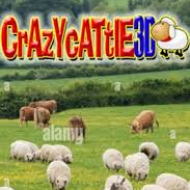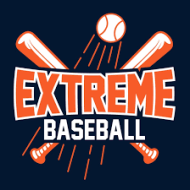Backyard Baseball (U)(Venom)
Backyard Baseball (U)(Venom) is likely referring to a ROM or emulator version of the original Backyard Baseball game, which was first released in 1997 for PC.
Here's a guide on how to play:
1. Game Modes:
- Single Game: Play a one-off match
- Season Play: Manage a team through a series of games
2. Team Selection:
- Choose from pre-made teams or create your own
- Teams consist of kid versions of MLB players and original Backyard kids
3. Basic Controls:
- Use the mouse to select options and control players
- Batting: Click to swing the bat
- Pitching: Click to throw the pitch
- Fielding: Click on the ball or a base to throw to
4. Gameplay:
- Follow standard baseball rules (3 outs per inning, typically 6 innings per game)
- Games are simplified for younger players
5. Special Features:
- Unique characters with different strengths and weaknesses
- Colorful, cartoon-style graphics
- Simple, intuitive interface designed for kids
6. Strategy:
- Choose a balanced team with good hitters, pitchers, and fielders
- Pay attention to each character's special abilities
- Adjust your batting and pitching based on the opposing team
7. Tips:
- Practice timing your swings
- Experiment with different pitch types
- Use your best players in key positions
8. Note on Emulation:
- If you're using an emulator, make sure you're familiar with the emulator's controls and settings
- You may need to configure controls to map keyboard or gamepad inputs to in-game actions
Remember, Backyard Baseball is designed to be accessible and fun for younger players, offering a more casual baseball experience compared to more simulation-style games.
Use arrow key and try some key ( Shift, Enter, Z, X, A, S , Q, E, R, T, G, F, H ) to controls the game.